Volume Limiter
screenshot
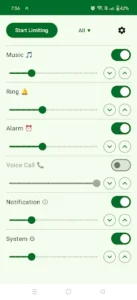
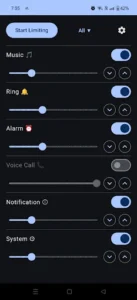

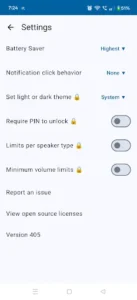
Information of volume-limiter
Introduction to Volume Limiter APK
In today’s digital age, children are exposed to devices like smartphones and tablets from a young age. While these tools offer educational and entertainment benefits, they also pose risks, particularly when it comes to audio levels. This is where Volume Limiter APK plays a crucial role. It is an Android application designed to manage and restrict maximum volume levels on devices. The app addresses the common concern among parents about children blasting their favorite shows or games at dangerously high volumes, potentially leading to long-term hearing damage.
High audio levels can be more than just an annoyance; they can have lasting effects on hearing health, especially in young ears that are more sensitive to noise. Volume Limiter helps mitigate this risk by providing an easy, reliable way to control sound output across various devices, giving parents peace of mind and ensuring a safer auditory environment for their children.
Why Controlling Volume Levels is Essential for Kids
Hearing loss caused by noise exposure is a growing concern, particularly with the widespread use of personal audio devices. Prolonged exposure to high decibel levels can lead to noise-induced hearing loss (NIHL), which is often irreversible. According to the World Health Organization (WHO), over 1 billion young people are at risk of hearing loss due to unsafe listening practices.
Children’s auditory systems are still developing, making them more susceptible to damage from loud noises. Their tendency to increase volume for better engagement with videos, games, or music exacerbates this risk. Symptoms of early hearing damage can be subtle, including difficulties in understanding speech, especially in noisy environments, or complaints of ringing in the ears.
By implementing tools like Volume Limiter APK, parents can set safe listening thresholds. This not only protects children from potential hearing damage but also instills healthy audio habits early in life. Hearing protection isn’t just about avoiding loud noises; it’s about managing exposure consistently, which this app helps achieve.
Key Features of Volume Limiter Android That Make It Effective
- Maximum Volume Restriction: The primary feature allows users to set a cap on how loud the device can get. This limit applies universally, preventing any app from overriding the settings.
- Separate Controls for Different Audio Outputs: Volume Limiter provides distinct settings for the phone’s speaker, wired headsets, and Bluetooth devices. This flexibility ensures that each output method is controlled according to its specific risks and usage scenarios.
- PIN Protection: To prevent children from tampering with the settings, the app includes PIN protection. Only authorized users can change the volume limits, maintaining the integrity of the restrictions.
- Locked Volume Limits: For environments where strict control is needed, such as classrooms or daycare centers, the app allows for locked volume limits that cannot be modified without proper credentials.
- Customizable Volume Range: Users can fine-tune the volume range according to individual preferences or requirements. Whether it’s a quiet bedtime story or an educational video, parents can adjust the settings to suit different activities.
How Volume Limiter Mobile Works on Android Devices
Volume Limiter APK is compatible with Android devices running version 6.0 and above. Its functionality is designed to integrate seamlessly with the Android operating system, ensuring that it operates efficiently without affecting the device’s performance.
The app works by interacting with the device’s audio APIs to set hard limits on the maximum volume output. Once installed, users can configure the app to define specific volume thresholds for different audio outputs. Here’s how the process typically works:
- Installation and Setup: After downloading the app, users can set up volume limits through an intuitive interface. The initial setup involves defining maximum volume levels for each output device.
- Applying Restrictions: Once the limits are configured, the app continuously monitors the device’s volume settings. If an attempt is made to increase the volume beyond the set limit, the app automatically intervenes to maintain the defined threshold.
- Security Features: With PIN protection enabled, the app prevents unauthorized users from modifying the settings. This ensures that children cannot bypass the volume restrictions even if they are tech-savvy.
- System Integration: Volume Limiter APK operates in the background, utilizing minimal system resources. It integrates with the device’s settings to maintain control without interfering with regular usage or causing performance issues.
Benefits of Using Volume Limiter Free for Parents and Caregivers
For parents and caregivers, safeguarding a child’s well-being extends beyond physical safety to include their auditory health. Using a Volume Limiter APK provides peace of mind, knowing that children’s ears are shielded from potentially harmful sound levels. Unlike traditional supervision, which requires constant vigilance, this tool automates the process, reducing the need for parents to frequently monitor device usage.
Creating a healthier audio environment benefits not just children but the entire household. Excessive noise can contribute to stress and distraction, but with controlled volume levels, homes become more serene spaces conducive to learning and relaxation. This proactive measure promotes healthy listening habits, encouraging kids to enjoy content without risking long-term hearing damage.
Comparing Volume Limiter App with Built-In Device Settings
While most devices come with basic volume controls, they often lack the comprehensive functionality that dedicated apps provide. The default settings on Android devices, for example, offer limited customization and can be easily overridden by tech-savvy children. In contrast, a Volume Limiter APK introduces advanced controls, allowing parents to set precise volume caps that are difficult to bypass.
Dedicated applications deliver greater flexibility, enabling adjustments tailored to different scenarios. Whether for music, videos, or games, the app maintains consistent limits, ensuring safe listening across all platforms. Built-in settings may fall short in environments like classrooms, where managing multiple devices simultaneously is essential. Here, an app’s centralized control makes it significantly more effective.
Real-Life Scenarios Where Volume Limiter For Android Makes a Difference
Consider a parent managing their child’s tablet during a long road trip. Instead of repeatedly asking the child to lower the volume, the parent relies on the app to maintain a safe audio level automatically. In classroom settings, teachers can ensure students using tablets for educational activities are not exposed to disruptive or harmful sound levels.
Hypothetical experiences further illustrate the app’s impact. For example, a caregiver notices that their child no longer complains of headaches after prolonged device use, thanks to consistent volume regulation. Practical tips include setting different limits for various activities, like softer settings for bedtime stories and slightly higher volumes for outdoor use, optimizing both safety and user experience.
Conclusion
Protecting hearing health is an investment in long-term well-being, and the Volume Limiter APK proves to be a reliable ally in this mission. Its ease of use, robust features, and ability to maintain consistent audio safety make it an invaluable tool for families and educators alike.
For those concerned about managing safe audio levels without constant oversight, trying this app can be a transformative step. It not only safeguards against immediate risks but also fosters healthier listening habits for years to come.
Download APK