Torque Pro
screenshot


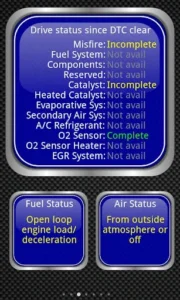
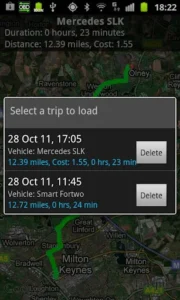

Information of torque-pro
Introduction to Torque Pro APK
Maintaining a vehicle requires more than just routine servicing; it demands real-time monitoring of engine performance, fuel efficiency, and potential issues. Torque Pro APK is an advanced OBD2 diagnostics application that enables car owners, mechanics, and enthusiasts to track their vehicle’s health with precision. Designed to connect with an OBD2 Bluetooth adapter, this app provides valuable insights into engine behavior, fault codes, and performance data.
For those who want to understand what’s happening under the hood without relying on expensive diagnostic tools, this application serves as a cost-effective solution. Whether it’s checking fuel efficiency, tracking speed, or diagnosing potential mechanical failures, it transforms a smartphone into a powerful car analysis tool.
How Torque Pro APK Works: A Quick Overview
Every modern vehicle manufactured since 1996 includes an On-Board Diagnostics (OBD2) system that continuously monitors engine performance. The app utilizes this system by connecting to an external OBD2 Bluetooth adapter, allowing it to access real-time engine data.
The connection process is straightforward. Users plug the adapter into the vehicle’s OBD2 port, pair it with their smartphone via Bluetooth, and launch the application. Once connected, it communicates with the car’s Engine Control Unit (ECU), extracting crucial details such as RPM, coolant temperature, fuel consumption, and more.
Unlike traditional diagnostics that require a visit to the mechanic, this mobile tool puts essential information in the driver’s hands. The ability to detect minor issues before they escalate into costly repairs makes it an invaluable asset for vehicle owners.
Key Features That Make Torque Pro APK an Essential Tool
Real-Time Vehicle Monitoring & Performance Tracking
One of the app’s most practical functions is its ability to provide live data tracking. This feature allows users to observe their car’s engine status in real time, displaying crucial metrics such as speed, throttle position, and fuel efficiency.
The interface is fully customizable, enabling drivers to create personalized dashboards with different gauges based on their preferences. Users can select from a variety of visual layouts, ensuring the most relevant data is always accessible while driving.
This feature benefits those who want a deeper understanding of their vehicle’s overall performance. Whether monitoring temperature levels during long trips or keeping an eye on fuel efficiency in city traffic, it helps drivers make informed decisions that contribute to better vehicle management.
Fault Code Reading and Troubleshooting
Check engine lights can be frustrating, especially when their cause is unknown. The app simplifies the diagnostic process by identifying fault codes and providing detailed explanations. Instead of guessing the issue, users can quickly pinpoint engine errors and take appropriate action.
The app includes a massive database of trouble codes for various vehicle manufacturers, making it useful for both everyday drivers and professional mechanics. After detecting a fault, users can clear the error code directly from the app if necessary.
This capability not only saves time but also reduces unnecessary trips to the repair shop. A minor issue, such as a loose gas cap triggering the check engine light, can be resolved instantly without intervention from a professional mechanic.
GPS Tracking & Driving Behavior Analysis
Beyond diagnostics, the app integrates GPS tracking to enhance the driving experience. Users can record their routes, track trip efficiency, and analyze driving habits.
For those focused on fuel economy, this feature helps assess driving patterns that may lead to excessive fuel consumption. Additionally, it assists drivers in identifying more efficient routes by analyzing past trip data.
Fleet managers and ride-share drivers can benefit from this feature, as it provides insights into vehicle usage, route efficiency, and fuel expenses. With detailed trip logs, monitoring vehicle performance over time becomes significantly easier.
Customizable Alerts & Warnings
Proactive vehicle maintenance is key to preventing breakdowns. The app allows users to set up alerts for critical parameters such as coolant temperature, fuel levels, and battery voltage.
This ensures that drivers receive real-time notifications before issues escalate. If the coolant temperature reaches a dangerous level, an alarm will immediately notify the driver, helping prevent potential engine damage.
Setting up alerts tailored to personal driving habits can significantly extend a vehicle’s lifespan. By addressing minor issues early, drivers avoid costly repairs and ensure their car remains in optimal condition.
Dyno & Horsepower Testing
For car enthusiasts who enjoy testing their vehicle’s capabilities, the app includes a built-in dynamometer (Dyno) feature. This tool measures real-time horsepower, torque output, and acceleration speeds, providing a detailed performance analysis.
Drivers who modify their cars can use this feature to compare pre- and post-upgrade performance. Whether testing a new intake system or measuring the impact of performance tuning, the Dyno function delivers accurate results.
Even for everyday drivers, monitoring power output can be useful in detecting engine inefficiencies. A sudden drop in horsepower could indicate underlying issues that require attention
Advantages and Limitations of Torque Pro APK
Vehicle owners seeking an affordable and efficient way to monitor engine performance and diagnose faults have found a powerful solution in Torque Pro APK. This app enables real-time tracking, error code reading, and performance analysis, making it a valuable tool for car enthusiasts and mechanics alike. However, like any software, it has strengths and weaknesses that users should consider before integrating it into their vehicle maintenance routine.
Advantages of Torque Pro
One of the biggest advantages of this diagnostic tool is its affordability compared to traditional automotive scanners. Professional OBD2 scanning devices can be expensive, often requiring an upfront investment in specialized hardware. In contrast, this app provides similar functionality at a fraction of the cost, requiring only a compatible OBD2 Bluetooth adapter.
Compatibility is another key strength. The app works with a wide range of vehicles across different manufacturers, including models from Toyota, Ford, BMW, Honda, and Volkswagen. As long as the car supports the OBD2 standard, users can access engine diagnostics without limitations.
Customization is another area where this app excels. Users can design their own dashboard, selecting from a variety of gauges and readouts tailored to their specific needs. Whether monitoring fuel efficiency, engine temperature, or RPM, the ability to personalize the interface enhances usability and ensures that drivers see the most relevant data at a glance.
Limitations of Torque Pro APK
Despite its strengths, there are some limitations to consider. The app requires an external OBD2 Bluetooth adapter, which must be purchased separately. While many budget-friendly options are available, not all adapters provide reliable connectivity. Some low-cost versions may result in delayed or inaccurate readings, requiring users to invest in a high-quality adapter for the best experience.
Another challenge is that some vehicles may not support all available features. The level of data access depends on the vehicle’s ECU (Engine Control Unit), and certain cars may restrict information such as transmission temperature or turbo boost levels. This can lead to inconsistencies in performance tracking across different makes and models.
Users also need to be somewhat familiar with automotive diagnostics to fully utilize the app. While it provides fault codes and explanations, interpreting engine data requires some technical knowledge. Those unfamiliar with vehicle maintenance may need additional resources or assistance in understanding the results.
Final Thoughts: Is Torque Pro Worth It?
Torque Pro APK For anyone looking for a reliable and affordable OBD2 diagnostic tool, this app provides an excellent balance of functionality, ease of use, and cost-effectiveness. By offering real-time monitoring, fault code reading, and customization options, it empowers users to take charge of their vehicle’s maintenance.
While it may require a high-quality OBD2 adapter and some technical knowledge to fully utilize its features, the benefits far outweigh these minor drawbacks. Compared to other OBD2 apps, it delivers a strong combination of compatibility, customization, and affordability.
If maintaining your vehicle’s health is a priority, investing in this app is a smart decision. Take control of your car’s diagnostics today and ensure that every drive is safe, efficient, and trouble-free.
Get On Google PlayRelated apps
What's new