MP3 Converter
screenshot


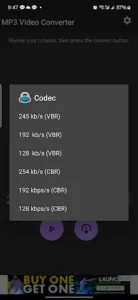

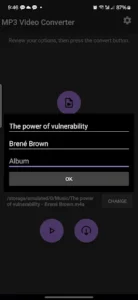
Information of mp3-converter
Introduction to MP3 Converter APK
Managing multimedia files efficiently has become an essential task for many users, especially those who frequently handle audio and video content. The MP3 Converter APK application simplifies this process, enabling users to extract high-quality audio from video files and convert them into widely supported formats like MP3 and AAC. Whether you’re looking to create a personal music library, save audio from lectures, or repurpose sound from video content, this app serves as a practical tool.
Designed with an intuitive interface, this converter makes it easy for both beginners and advanced users to transform their media files with just a few taps. It supports a variety of input formats, ensuring that users don’t have to worry about compatibility issues. With additional features like customizable bitrate settings and metadata editing, it provides a level of control that enhances the listening experience.
Why Do You Need an MP3 Converter App?
The ability to convert video files into MP3 format is more than just a convenience—it’s a necessity for various reasons. Many users prefer to extract audio from video clips, whether it’s for offline playback, editing projects, or repurposing content for different uses. Music enthusiasts often need to save tracks from videos in a compact format, while podcasters might require tools to extract speech from recorded videos.
Another major reason for using this type of application is file compatibility. Not all devices support every audio format, and converting files into MP3 ensures broader accessibility. For professionals working in media production, this tool also helps manage large volumes of files efficiently, saving both time and storage space.
Key Features of MP3 Converter Android That Improve User Experience
Format Conversion Capabilities
A core function of this app is its ability to process a wide range of audio and video formats, making it adaptable to different needs. Whether working with 3GP, FLV, MP4, or other popular video formats, users can seamlessly extract audio without losing quality. The final output can be set in MP3 or AAC, two of the most commonly supported formats across media players and devices.
Audio quality is another critical factor, and this application ensures that converted files maintain clarity. By allowing users to adjust bitrate settings, it enables the optimization of file sizes while preserving sound quality. Whether you prefer high-definition audio for professional use or smaller files for mobile storage, the app provides flexible options.
Batch Processing for Efficient Conversion
Manually converting multiple files can be time-consuming, especially for users handling large media collections. The batch processing feature helps streamline this task, allowing multiple videos to be converted into audio simultaneously. This is particularly useful for professionals who work with bulk media files and need a quick way to extract sound without processing each file individually.
By automating the conversion process, this feature saves time and ensures efficiency, making it ideal for music curators, content creators, and educators who rely on audio files for various purposes. Users can queue multiple videos, apply the same conversion settings, and let the app handle the rest.
Customization and Metadata Editing
A standout feature of this application is its customization options. Users can modify key aspects of the output file, such as bitrate and sample rate, to tailor the audio quality to their specific needs. This level of customization is particularly useful for audiophiles who want precise control over sound fidelity.
Beyond technical settings, the ability to edit metadata ensures better file organization. Users can update details like song titles, album names, and artist information, making it easier to manage audio libraries. This is especially valuable for those who frequently organize and catalog their media collections.
Seamless App Integration and User-Friendly Interface
Navigating this app is straightforward, thanks to its well-designed interface. Unlike other complex media tools, it provides a clean layout that minimizes confusion. Users can quickly access key features, adjust settings, and start conversions with minimal effort.
Additionally, the app integrates well with other applications, allowing seamless file sharing and transfer. Whether sending converted files to a music player or a cloud storage service, users can manage their audio files efficiently without extra steps. This makes it a practical choice for those who frequently move files between devices or platforms.
How MP3 Converter Mobile Compares to Other Media Conversion Apps
Feature Set and Format Support
MP3 Converter APK enables users to convert various video formats, including MP4, 3GP, and FLV, into high-quality MP3 and AAC files. It also provides customization options like bitrate adjustment and metadata editing, ensuring users can manage their converted files effectively.
Comparatively, MP3 Video Converter specializes in video-to-audio conversion but has limited support for advanced settings like batch processing. Audio Converter (MP3 AAC OPUS) primarily focuses on audio file conversion and supports a variety of formats, including OPUS, but does not include video conversion. ConvertIt, another competitor, is well-designed with modern UI elements but lacks batch processing and advanced format support, making it less versatile for users dealing with large media libraries.
Ease of Use and User Interface
One of the most significant advantages of MP3 Converter APK is its straightforward and intuitive interface. Users can quickly access conversion tools without navigating through complex menus. The app integrates well with other applications, allowing seamless file transfers.
Other converters, such as Video to MP3 – Video to Audio, provide additional editing tools like cutting and trimming, but these features can make the interface cluttered. ConvertIt focuses on simplicity but lacks the depth of customization found in. Those looking for a balance between functionality and ease of use often find MP3 Converter APK to be a more efficient solution.
Performance and Batch Processing
When handling multiple files, MP3 Converter APK provides batch processing capabilities, making it ideal for users who frequently convert large volumes of media. This feature saves time, ensuring multiple files can be processed simultaneously without requiring manual intervention.
In comparison, MP3 Video Converter lacks batch conversion, requiring users to convert files one at a time. ConvertIt and Audio Converter (MP3 AAC OPUS) also do not support bulk processing, which can be a drawback for professionals who work with extensive media collections.
Limitations to Consider
Despite its strengths, MP3 Converter APK does have some limitations. The presence of advertisements may be disruptive, especially for users converting multiple files. Additionally, it lacks built-in audio trimming or merging tools, which some competitors, such as Video to MP3 – Video to Audio, provide. Another consideration is device compatibility, as the app requires Android 4.4 or later, limiting accessibility for those using older devices.
Final Thoughts: Is MP3 Converter Worth Using?
For users who frequently extract audio from videos or need a quick and reliable conversion tool, MP3 Converter APK proves to be an excellent choice. Its combination of format support, high-speed processing, and user-friendly interface makes it suitable for both casual listeners and professionals managing large media collections.
Despite minor limitations like ads and the absence of built-in editing tools, the app remains a solid choice due to its efficiency and broad compatibility. Those seeking a simple yet powerful media converter will find MP3 Converter to be a practical and valuable addition to their toolkit.
Download APK