Google Play Services
screenshot
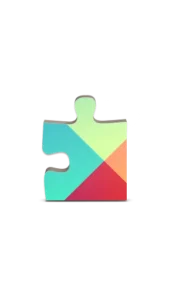
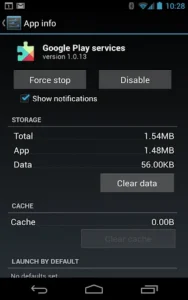


Information of google-play-services
Introduction to Google Play Services APK
Google Play Services APK is a foundational component in the Android ecosystem, seamlessly integrating Google apps and third-party software with your device. Unlike traditional apps that you can open and interact with, this system application works silently in the background, enabling critical functionalities like data synchronization, app updates, and location services. It serves as a bridge between Android devices and the apps you use daily, ensuring smooth performance and compatibility.
From syncing your contacts to powering precise GPS tracking in Google Maps, Google Services has become an essential tool for billions of Android users worldwide. Its adaptability across devices and Android versions highlights its role as a cornerstone of the modern Android experience.
Key Functions of Google Play Services on Android
Synchronization Across Devices
One of its standout features is the ability to synchronize user data, including contacts, calendar events, and app preferences, across multiple devices. For instance, when upgrading to a new phone, Google Play Services APK ensures your data is restored effortlessly, saving you time and effort.
Automated App Updates
Gone are the days of manually updating individual apps. Google Play Services facilitates automatic updates, ensuring that apps remain compatible with the latest Android features. This improves app functionality and reduces the risk of vulnerabilities due to outdated software.
Advanced Location Services and APIs
Google provides high-precision, low-power location data, powering apps like Google Maps, weather trackers, and fitness apps. Developers also benefit from APIs that enable features like geofencing and real-time navigation.
How Google Play Services Enhances User Experience
Offline Functionality
Even without an active internet connection, Google Play Services APK improves app performance. For instance, Google Maps allows you to search for routes and locations offline, thanks to this app’s caching capabilities.
Immersive Mapping Features
Google Maps owes much of its versatility to the app. From Street View to traffic alerts and live location sharing, these features are powered by robust backend services integrated into the app.
Gaming Benefits
Gamers reap significant advantages, such as progress synchronization across devices, secure in-app purchases, and leaderboards. Whether you’re continuing a game on another device or making quick purchases, Google Play Services makes the process seamless.
Real-Life Scenarios
Imagine planning a family road trip: it lets you save maps for offline use, sync your travel itinerary across devices via Google Calendar, and manage expenses with Google Wallet.
Security Features: Keeping Your Data Safe
Google Play Protect
This built-in feature scans apps on your device for malware or other security threats, providing continuous protection. It also warns users about apps with potential vulnerabilities before installation.
Privacy Controls
Google Play Services APK empowers users with tools to manage their privacy. You can adjust ad personalization settings, limit data collection, and even reset your ad profile for greater control over how your information is used.
Automatic Security Updates
By running automatic updates in the background, Google Play Services ensures your device has the latest security patches without requiring manual intervention.
Optimizing App Compatibility with Android
Bridging the Gap Between Android Versions
The Android ecosystem is diverse, with devices running different OS versions. Google Play Services APK resolves compatibility challenges by providing a unified framework that supports APIs and services across devices. For example, older smartphones can still access advanced features like real-time location tracking or cloud synchronization, even if their OS hasn’t been updated recently.
Supporting Legacy Devices
Devices running older Android versions often struggle to access newer apps or features. This app extends functionality to these devices, ensuring that users don’t miss out on critical app updates or improvements. By standardizing essential features, this app reduces the fragmentation that can occur in an open-source platform like Android.
Tips for Smooth Operation
- Keep Google Services Updated: Regular updates ensure the latest features and security patches are in place. Enabling auto-updates from the Play Store is a simple yet effective solution.
- Monitor App Permissions: Managing permissions helps optimize the performance of location services and other features tied to the app.
- Clear Cache if Issues Arise: If apps experience glitches, clearing the cache of Google Play Services can often resolve the problem without the need for more invasive troubleshooting steps.
Performance Considerations and Resource Management
Background Operation and Battery Efficiency
Google Play Services APK runs tasks like data synchronization, location updates, and notification management in the background. These operations are optimized to minimize battery drain. For example, it prioritizes low-energy GPS modes when supporting location-based services.
Addressing Concerns About Resource Usage
Some users report high battery usage by Google Play Services. In most cases, this is due to other apps heavily relying on its APIs. For instance, an app using constant GPS tracking may indirectly increase resource consumption attributed to the app.
Solutions for Common Issues
- Update the App: Older versions may have inefficiencies that are resolved in newer updates.
- Limit Background Data Usage: Adjusting data usage settings can prevent unnecessary synchronization when the device isn’t in active use.
- Optimize Location Settings: Setting location services to “Battery Saving” mode can reduce the strain on both Google Services and the device’s battery.
Practical Benefits of Using Google Play Services APK
Cross-Device Synchronization
With this app, users can synchronize contacts, files, and app preferences across devices. For example, switching to a new Android phone doesn’t require manually transferring data, as Google’s cloud services automatically restore critical information.
Simplified App Authentication
Logging into apps is streamlined through Google Play Services. Many apps allow users to authenticate using their Google accounts, reducing the need to remember multiple passwords and enabling faster access.
Smart Device Management
The app supports connectivity with smart devices like Chromecast, Wear OS smartwatches, and even home automation tools. This ensures that all devices within the Google ecosystem work cohesively, enhancing convenience and accessibility.
Why Keeping Google Play Services Updated Is Essential
Key Benefits of Updating
- Enhanced Performance: Updates often include fixes for bugs and inefficiencies that improve app and system stability.
- Improved Security: Newer versions come with enhanced protection against threats, reducing vulnerabilities to malware or unauthorized data access.
- Feature Access: Updates enable apps to utilize the latest Google APIs, delivering better user experiences through new or refined functionalities.
How to Enable Automatic Updates
- Open the Google Play Store and navigate to the settings menu.
- Select Auto-Update Apps and ensure system apps, including Google Play Services, are included.
- Alternatively, manually check for updates under the app’s Play Store page if auto-updates are disabled.
Conclusion
Google Play Services is an indispensable component of the Android experience, bridging gaps between devices, improving app functionality, and enhancing user security. Its role as a unifying framework ensures compatibility across a fragmented Android landscape while delivering essential features like location services, app authentication, and cloud synchronization.
Keeping this app updated is vital for maintaining a secure, efficient, and enjoyable Android experience. By following simple steps to ensure its smooth operation, users can maximize the benefits of this essential system app.
Stay ahead with your Android device by ensuring Google Play Services APK is up-to-date. Share your thoughts or tips in the comments to help others optimize their experience!
Download APK