Activity Launcher
screenshot
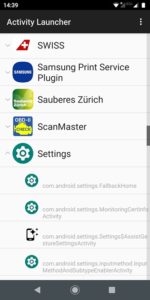

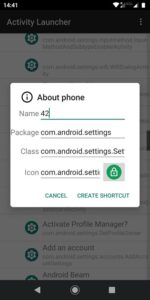

Information of activity-launcher
Introduction to Activity Launcher APK
Activity Launcher APK is a practical and lightweight utility application designed to simplify the navigation experience on Android devices. Unlike traditional launchers that prioritize visual customization and home screen organization, focuses on functionality, enabling users to create shortcuts for apps, hidden processes, and intricate system settings. This app addresses a critical need for users who require quick and efficient access to specific tasks without the hassle of navigating through complex menu structures. It’s an ideal solution for developers, tech-savvy users, and anyone looking to streamline their interaction with their Android device.
By offering a straightforward approach to managing shortcuts and accessing hidden features, empowers users to take control of their devices. It serves as a gateway to a more personalized and efficient mobile experience, ensuring that every aspect of your device is just a tap away.
What Is Activity Launcher and How Does It Work?
At its essence, Activity Launcher APK is a utility tool that allows users to create direct access points to various apps and their hidden features. While standard launchers are designed for broader purposes such as organizing the home screen or improving aesthetics, narrows its focus to functionality, offering users an innovative way to optimize their workflow.
The app works by scanning all installed applications and system settings on an Android device, uncovering hidden activities, configurations, and sub-menus that are typically inaccessible. These activities could include system-level settings, advanced app configurations, or even tools used by developers for debugging purposes. By revealing these hidden processes, enables users to create shortcuts that can be placed directly on the home screen. This feature allows for seamless access to functions that would otherwise require navigating through multiple layers of menus.
Key Features of Activity Launcher App
Shortcut Creation
The ability to create shortcuts is the core feature of Activity Launcher APK. It allows users to design direct access points to apps, system settings, or hidden processes. Whether it’s a common app or an obscure feature buried deep within Android’s settings, users can create a personalized shortcut to access it in just one tap.
For example, a user can set up shortcuts to specific app functions, such as opening the camera in portrait mode, jumping directly to a specific email folder, or toggling system features like battery saver mode. This flexibility eliminates the need to navigate multiple layers of menus.
Customization Options
Provides extensive customization capabilities, making it easier for users to personalize their shortcuts. Each shortcut can be renamed for better clarity and usability. Additionally, users can select unique icons for their shortcuts to visually differentiate them. This level of customization allows for a cleaner and more organized home screen, tailored to individual preferences.
For example, a developer might rename a shortcut to “Debug Logs” and assign it a tool-related icon, while a regular user might label a shortcut “Wi-Fi Toggle” with a wireless icon. These personalized labels and visuals improve accessibility and workflow.
Compatibility Across Devices and Applications
One of the key strengths of is its compatibility. It functions seamlessly across a wide range of Android devices, regardless of manufacturer or model. Furthermore, it supports both native Android applications and third-party apps, allowing users to access hidden settings or features within virtually any software installed on their device.
For instance, users can create shortcuts to features within popular apps like Gmail, WhatsApp, or Google Drive, enabling them to access specific functionalities directly from their home screen. This compatibility makes a versatile tool for users across the board.
Access to Hidden Activities
Unlike conventional launchers, excels in uncovering hidden system activities that are not typically visible to the average user. These activities could include developer options, diagnostic tools, or system configuration menus.
For example, power users can create shortcuts to adjust advanced battery settings, access detailed network usage logs, or manage permissions for apps that aren’t easily reachable through the default Android interface. This feature is particularly useful for developers and tech-savvy users who need to delve into the deeper layers of Android functionality.
Benefits of Using Activity Launcher Mobile
The primary benefit of Activity Launcher APK is its ability to save time. Navigating through menus to access specific settings or features can be tedious, especially when dealing with multiple layers. By creating shortcuts, users can bypass this process entirely, making their interactions with their devices significantly faster and more efficient.
Another advantage is the app’s ability to enhance accessibility. Many system settings and tools remain hidden from regular users due to their placement in less visible areas of the device’s operating system. App brings these features to the forefront, making them easily accessible with a single tap.
Real-Life Applications of Activity Launcher Free
The practicality of Activity Launcher APK extends to various user groups, each benefiting from its unique capabilities in different ways.
For developers, the app is an invaluable resource. It simplifies access to essential tools such as debugging logs, performance monitors, or developer options. Instead of navigating through layers of settings every time these tools are needed, developers can create shortcuts that provide instant access, allowing them to focus more on their work and less on the logistics of finding tools.
How Activity Launcher Compares to Other Launchers
Activity Launcher APK sets itself apart by focusing on functionality over aesthetics. While popular launchers like Nova Launcher and Action Launcher emphasize themes, widgets, and visual customization, prioritizes practical utility. It is designed for users who value efficiency and productivity over visual appeal.
The app’s specialized use cases are another differentiator. Most launchers aim to organize apps and enhance the home screen experience, but they do not provide access to hidden activities or advanced settings. App fills this gap by offering niche functionality that caters to developers and power users.
Limitations and Considerations
While Activity Launcher APK offers significant advantages, it is not without its limitations. The app is best suited for a specific audience, such as developers or tech-savvy individuals. Casual users who are unfamiliar with Android system settings may find its functionality less intuitive or struggle to understand its purpose initially.
Another consideration is the learning curve. Although the interface is user-friendly, the app’s advanced capabilities might require some exploration and experimentation before users can fully leverage its potential.
Tips for Getting the Most Out of Activity Launcher Latest Version
To maximize the benefits of Activity Launcher APK, users should start by organizing their shortcuts thoughtfully. Grouping related tasks or settings together can create a more intuitive layout, making it easier to navigate.
Experimenting with customization is another way to enhance usability. By assigning clear names and recognizable icons to shortcuts, users can avoid confusion and make their workflow more efficient.
Conclusion
Activity Launcher APK is a powerful and versatile tool that transforms the way users interact with their Android devices. By providing direct access to apps, hidden processes, and system settings, it streamlines navigation, saves time, and enhances productivity. Whether you’re a developer needing quick access to debugging tools, a power user customizing system settings, or an everyday user looking to simplify common tasks, Activity Launcher has something to offer.
If you’re ready to take control of your Android experience, give Activity Launcher APK a try. Share your thoughts and experiences with others, and discover how this app can make your device work smarter, not harder.
Download APK